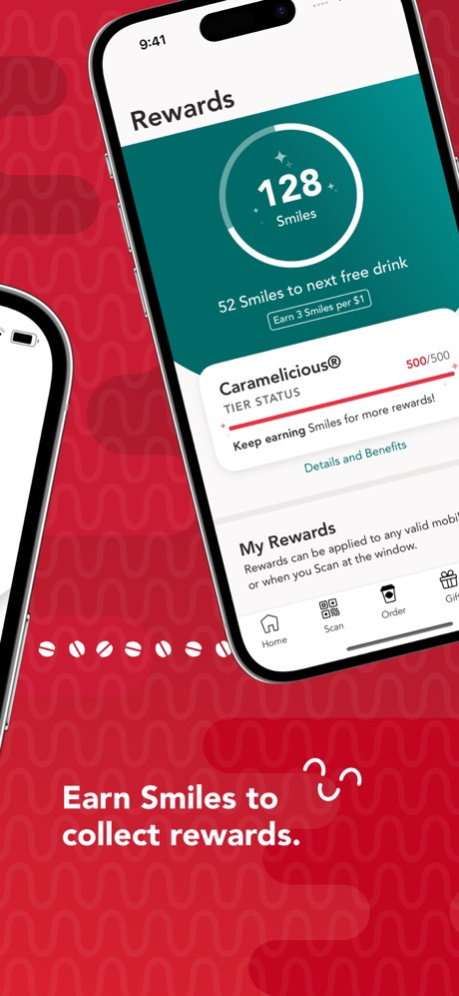Scooter's Coffee 5.0.3
Continue to app
Free Version
Publisher Description
With the Scooter’s Coffee app it is so easy to order ahead, earn smiles and redeem rewards at your favorite Scooter’s Coffee location. Earn smiles with our Rewards program with every purchase and work your way up to Caramelicious Status for exclusive rewards!
Mobile Order Ahead
Use Mobile Order Ahead to place your order at a nearby Scooter’s Coffee and save time in line. Your order is always made fresh when you arrive and your rewards are baked right in.
Scan & Pay
Scan & Pay with the app at the drive-thru window. Show the barista your QR code and redeem rewards, earn smiles and pay with your payment method on file for a quick and easy experience.
Earn Smiles and Redeem Rewards
Join the Scooter’s Coffee rewards program by creating your account in the app and start earning Smiles today! You earn 3 Smiles for every $1 spent, get a free drink on your birthday and qualify for exclusive offers. Enjoy special events like double Smiles days.
Send Gifts
Send digital gift cards to your friends using the app to share the Scooter’s Coffee love!
Manage Payment Methods
Save your payment methods in the app for quick and easy access while either ordering ahead or paying by Scan & Pay at the window.
Locations Search
Find the Scooter’s Coffee stores closest to you.
Tip your Barista
Let your barista know how amazing they are with a tip!
Apr 1, 2024
Version 5.0.3
What's New:
• Users can now select and launch their email app directly, once they’ve requested a sign-in link
• Access troubleshooting tips in the sign-in flow to resolve common issues
• Clearer error messages make it easier to understand what went wrong during sign-in
Bug Fixes:
• Addressed a visual bug in the navigation bar of the cart screen
• The sign-in process has been improved with various usability enhancements.
About Scooter's Coffee
Scooter's Coffee is a free app for iOS published in the Health & Nutrition list of apps, part of Home & Hobby.
The company that develops Scooter's Coffee is Scooter's Coffee, LLC. The latest version released by its developer is 5.0.3.
To install Scooter's Coffee on your iOS device, just click the green Continue To App button above to start the installation process. The app is listed on our website since 2024-04-01 and was downloaded 1 times. We have already checked if the download link is safe, however for your own protection we recommend that you scan the downloaded app with your antivirus. Your antivirus may detect the Scooter's Coffee as malware if the download link is broken.
How to install Scooter's Coffee on your iOS device:
- Click on the Continue To App button on our website. This will redirect you to the App Store.
- Once the Scooter's Coffee is shown in the iTunes listing of your iOS device, you can start its download and installation. Tap on the GET button to the right of the app to start downloading it.
- If you are not logged-in the iOS appstore app, you'll be prompted for your your Apple ID and/or password.
- After Scooter's Coffee is downloaded, you'll see an INSTALL button to the right. Tap on it to start the actual installation of the iOS app.
- Once installation is finished you can tap on the OPEN button to start it. Its icon will also be added to your device home screen.